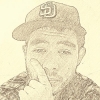If you missed it this past weekend, we introduced a brand new tool called: The Pigskinator (along with a brand new DFSBot). If it sounds familiar, I blame Arnold Schwarzenegger (aka, the spellcheck destroyer). Also, it’s because this tool is based on the very successful and highly used Hitter-tron and Stream-o-Nator over on our Baseball site. The foundation of these tools, which can be found in our menu above, was based on either dark wizardry or black magic, depending on what level sorcerer Rudy is. I’m assuming he’s a level 96 dark mage, but I could be mistaken from how powerful his +9 to magic missile amulet is. I have no idea where this joke is going, but I’m sure the nerds loved it. Regardless, I’d like to kinda go over how I used the tools this past weekend, and how they might help you in a real sense. Other than a fake sense, which doesn’t seem helpful at all…
So first, here’s where you can have quick access to the tools so you can follow along with me…
Pigskinonator
If you click on one of those positions, any position is fine, you immediately go to a page with a complete breakdown of the upcoming week’s game and it’s projections. Let’s take Running Backs for example…
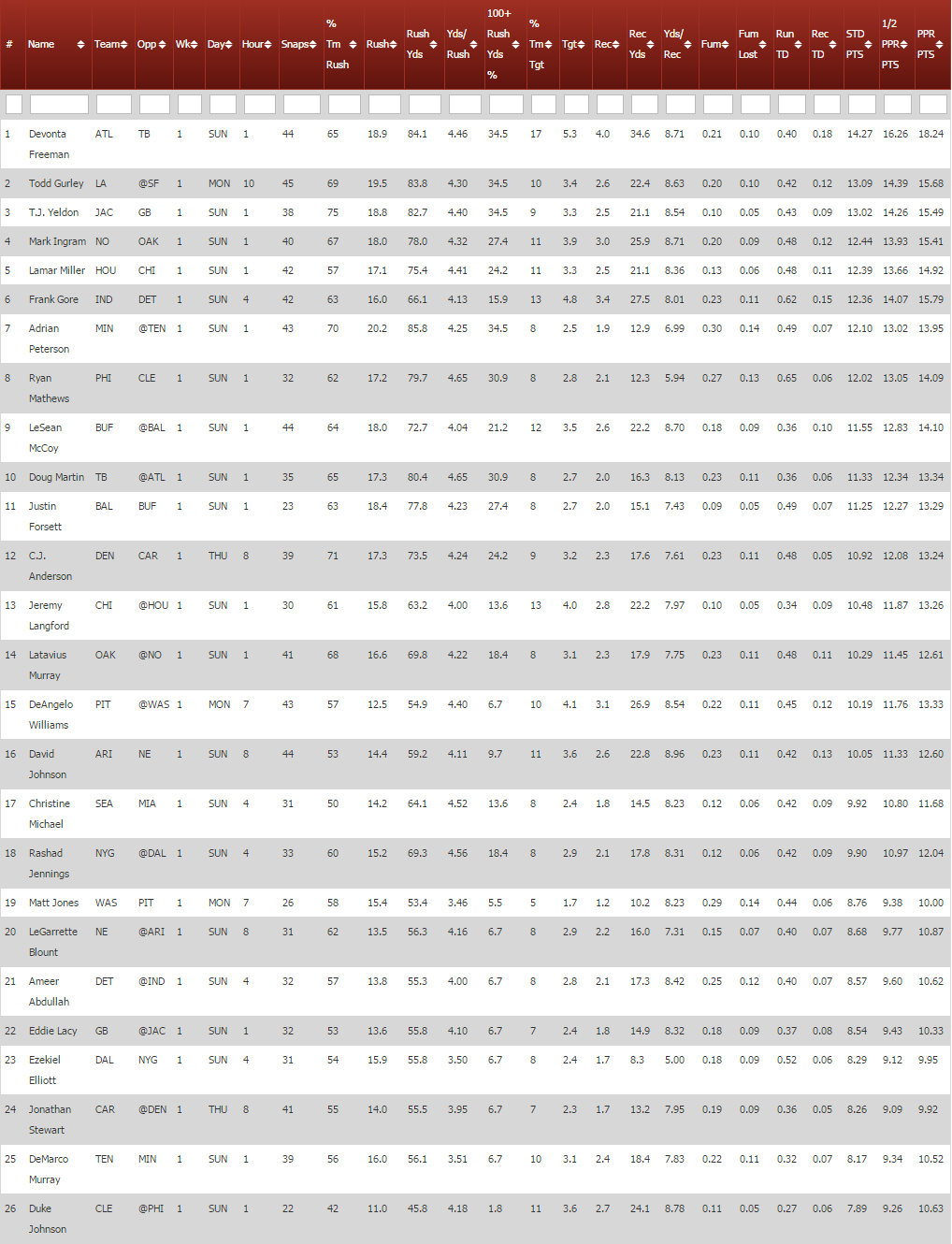
The first thing you’ll notice is that you can sort this list about anyway you want. But don’t take those empty boxes for granted, they provide even more user control. Looking for a specific player? Start typing in his name in the “Name” field.
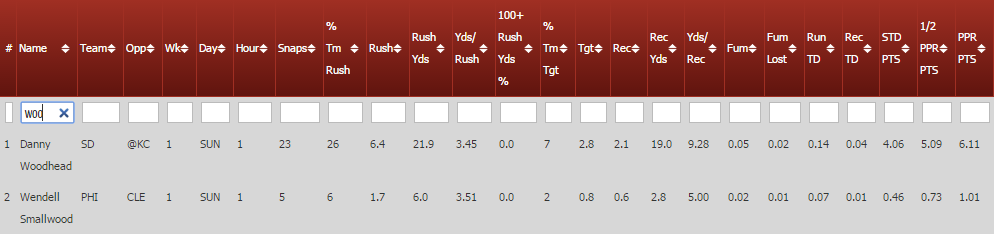
Yeah, I was searching for Wood. What of it! But as you can see, as you type the name, all corresponding matches will narrow down. If you typed Woodhead, only Danny would show. But if you just type Wood, any name related would show up. Including your mom. And this works with all the other fields.
Say you want to look at players who are only slated for the early games. Go to the “Hour” field and type in the corresponding hour, which would be “1” (for 1:00 PM EDT). How about players that have been projected to have a certain YDS/Rush threshold? Let’s say you want to see players who are projected for 4+ YDS/Rush in their upcoming game… simply go to that field and type in “4.” (without the quotation marks). That will display results of all players that are projected for 4-5 YDS/Rush. And this works for all the fields. Let’s say you are looking for fantasy point totals for that week. Same thing! You want to find a running back that’s projected for 15 points in PPR leagues? Just type in “15.” (the decimal point is important) in the appropriate field, and bam, you’ll get your list. Really cool stuff.
And it’s fair to ask, if this system is so dependent on out week-by-week projections, where do these projections actually come from? Well, here’s the process: Razzball starts with a massive file of play-by-play NFL data (over 10 years worth). We then use the Vegas over/under and spreads as the foundation for the team projections, which are some of the most accurate in the industry. And then, to add another layer, we use past game data for players to estimate both their opportunities (e.g., snaps, rushes, targets) and skills as measured by ratios (yards per rush/reception, completions per target). Biasing factors (e.g., domes, weather, home/road) are tested, and then adjust the data to be as ‘neutral’ as possible. And then we regress player data to league-average for the position to deal with the inherent sample size issues. And last, we adjust the player data to fit the team projection – e.g., if I’m projecting 42 pass plays for Pittsburgh, I need to make sure the sum of all receiver targets is 42. This is pretty close the same methodology we use with our baseball tools, which have been one of the most accurate in the industry.
And now, if you enjoy Daily Fantasy Football…
DFSBot
Let’s, for sampling purposes, randomly select FanDuel, and then the Quarterback position.
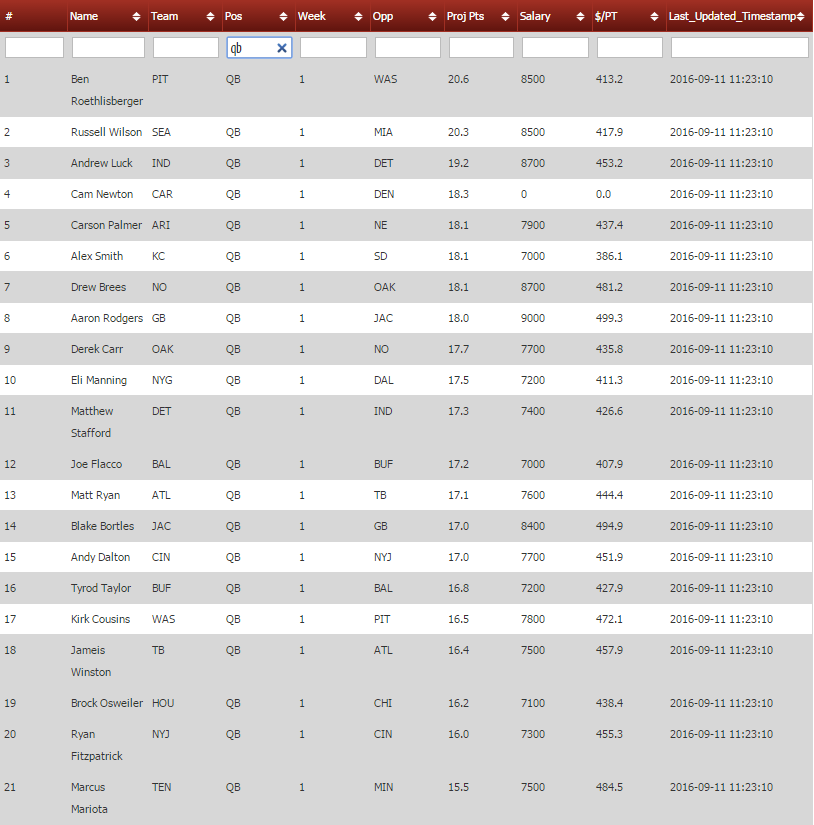
Obviously, this screen is a bit different. In terms of Daily Fantasy, how you use this tool to your benefit is entirely up to you! But there is a lot of data here that can give you the upper hand. First and foremost, like the Pigskinator, easily being able to pinpoint the data you want, and sorting through it is key. I would recommend this, in terms of Daily Fantasy, you want value, and you want points. Usually in the same package. In that case, I would sort by $/PT and go from there.
There is a lot more coming in terms of these tools, including new ways to interact with them, and also further calibration. And we want your input! What are you looking for? How are you using them? Let us know! These tools will be in a test period for a month, and we look forward looking at the data and how all of you use these new tools…